Oto przykładowa interpretacja pliku KML przez Google Maps:
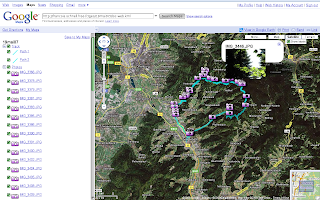
Dodatkowe linki:
Co to jest KML?
KML na wikipedii
Przykłady kodu KML
Blog, Marcin Bielak, bieli, informatyka, programowanie, PC, Linux, Ubuntu, GPL, FreeBSD, command line, terminal, development, programista, architekt, PHP, Python, ANSI C, AVR, Arduino, robot, roboty, SCADA, Internet of Things, IoT, Digital Twins
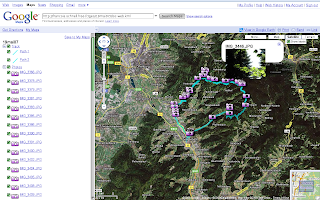
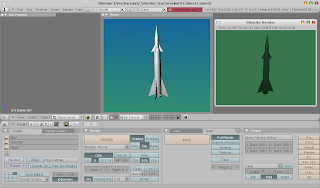
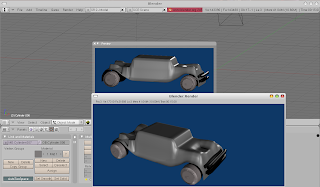
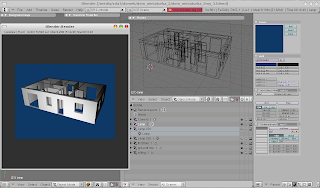
Cloud Computing in Plain English
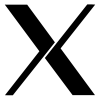
sudo apt-get install xvfb
sudo startx -- `which Xvfb` :2 -screen 0 1024x768x24 2>&1 >/dev/null &
sudo DISPLAY=:2 gimp
xwd -display :2 -root | convert xwd:- /tmp/framebuffer_server_autput.png
sudo apt-get install byzanz
sudo DISPLAY=:2 byzanz-record -l --display=:2 /tmp/rec.gif
sudo DISPLAY=:0 gthumb /tmp/framebuffer_server_autput.png
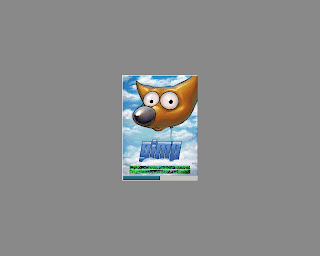
sudo apt-get install x11vnc
x11vnc -display :2
04/12/2008 20:50:11 Autoprobing TCP port
04/12/2008 20:50:11 Autoprobing selected port 5900
04/12/2008 20:50:11 fb read rate: 480 MB/sec
04/12/2008 20:50:11 screen setup finished.
04/12/2008 20:50:11
04/12/2008 20:50:11 WARNING: You are running x11vnc WITHOUT a password. See
04/12/2008 20:50:11 WARNING: the warning message printed above for more info.
04/12/2008 20:50:11
The VNC desktop is: localhost:0
PORT=5900
vncviewer localhost:0





Robot Evolution - The most popular videos are here




$ sudo digitemp_DS9097U -w -s /dev/ttyS0
DigiTemp v3.3.2 Copyright 1996-2004 by Brian C. Lane
GNU Public License v2.0 - http://www.brianlane.com
Turning off all DS2409 Couplers
..
Devices on the Main LAN
2103410000C034C4 : DS1921/H/Z Thermochron iButton
091AAD62010000BB : DS2502/DS1982 1Kbit Add only memory


$ digitemp_DS9097 -w -s /dev/ttyS0
DigiTemp v3.3.2 Copyright 1996-2004 by Brian C. Lane
GNU Public License v2.0 - http://www.brianlane.com
Turning off all DS2409 Couplers
.
Devices on the Main LAN
28579B3C00000028 : DS18B20 Temperature Sensor
sudo /opt/owfs/bin/owserver -d /dev/ttyS0 --8bit -p 127.0.0.1:40141 --Celsius --foreground --error_print 2 --error_level 9
sudo /opt/owfs/bin/owserver -d /dev/ttyS0 --8bit -p 127.0.0.1:40141 --Celsius --foreground --error_print 2
#! /usr/bin/env python
import sys
import ownet
if len(sys.argv) != 3:
print 'temperatures.py server port'
sys.exit(1)
r = ownet.Sensor('/', server=sys.argv[1], port=int(sys.argv[2]))
e = r.entryList()
s = r.sensorList()
print 'r:', r
print 'r.entryList():', e
print 'r.sensorList():', s
for x in r.sensors():
if hasattr(x, 'temperature'):
print x, x.temperature
/opt/owfs/bin/owhttpd -d /dev/ttyS0 --8bit -p 127.0.0.1:40141 --Celsius --foreground --error_print 2







1. move
2. turnleft
3. pickbeeper
4. putbeeper
5. turnoff
1. front_is_clear
2. front_is_blocked
3. left_is_clear
4. left_is_blocked
5. right_is_clear
6. right_is_blocked
7. next_to_a_beeper
8. not_next_to_a_beeper
9. any_beepers_in_beeper_bag
10. no_beepers_in_beeper_bag
11. facing_north
12. not_facing_north
13. facing_south
14. not_facing_south
15. facing_east
16. not_facing_east
17. facing_west
18. not_facing_west
1. testujące obecność ściany wall
2. testujące obecność znacznika beeper,
3. testujące kierunk położenia (funkcje kompasu)
if test:
instrukcje
if test:
instrukcje
else:
instrukcje
if test:
instrukcje
elif test:
instrukcje
...
elif test:
instrukcje
else:
instrukcje
do dodatnia_liczba:
instrukcje
while test:
instrukcje
define nowa_nazwa_funkcji:
instrukcje
sudo apt-get install gvr
Robot 4 3 N 0
Beepers 4 7 1
Beepers 4 2 2
Beepers 4 4 3
Beepers 7 2 4
Beepers 2 2 5
Beepers 7 2 6
Wall 2 6 N
Wall 2 4 N
Wall 5 4 N
Wall 5 4 W
Wall 10 4 W
Wall 4 10 W
Wall 4 10 S
Wall 5 10 S
Wall 7 9 S
Wall 7 9 W
Wall 8 8 W
Wall 6 10 S
Wall 5 8 S
Wall 8 1 W
Wall 9 2 W
Wall 8 3 W
Wall 6 4 N
Wall 6 3 N
Wall 8 2 N
Wall 8 4 N
Wall 8 4 S
Wall 8 5 S
Wall 8 2 S
Wall 9 4 S
Wall 1 2 S
Wall 4 2 S
wall 3 10 N
wall 2 10 N
wall 1 10 N
wall 8 6 N
wall 8 7 N
wall 9 7 E
wall 9 8 N
wall 8 9 E
wall 8 9 N
wall 7 10 E
wall 6 10 E
wall 7 10 N
wall 9 8 E
wall 10 6 N
wall 11 6 N
wall 11 6 E
wall 11 5 N
wall 10 5 E
wall 10 5 N
wall 11 5 E
wall 11 4 E
wall 11 3 E
wall 11 2 N
wall 10 3 N
wall 10 1 N
wall 10 1 E
wall 11 2 E
wall 11 1 E
wall 5 6 E
wall 6 5 N
wall 2 8 E
wall 2 7 N
wall 1 10 E
wall 2 10 E
define turn_unblocked:
if front_is_blocked:
while front_is_blocked:
turnleft
define turn_from_while:
if front_is_clear:
if next_to_a_beeper:
turnleft
do 1000:
turn_from_while
if next_to_a_beeper:
pickbeeper
if front_is_blocked:
turn_unblocked
else:
move
if front_is_blocked:
turn_unblocked
else:
if any_beepers_in_beeper_bag:
putbeeper
move
move
turnoff
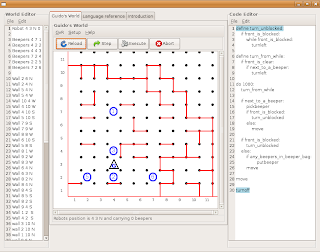



Nie tylko GIKoWskA moda, ale i wygoda sprawiają, że stajesz się adminem ;-) i masz swoją wymarzoną wirtualizację w wirtualnym świecie marzeń admina, haahahaaa ...

die(var_dump('slonik'));
echo 'dupa';
die('123');


Nie masz uprawnień do oglądania tej stronyNie masz uprawnień do oglądania tego katalogu lub strony przy użyciu podanych poświadczeń, ponieważ używana przeglądarka sieci Web wysyła pole nagłówka WWW-Authenticate, którego nie może zaakceptować serwer sieci Web, gdyż nie pozwala na to jego konfiguracja. Spróbuj następujących sposobów: Błąd HTTP 401.2 — Bez autoryzacji: Dostęp jest zabroniony. Nie pozwala na to konfiguracja serwera.
|